Page Size Checker
Speed Up Your Site with Page Size Checker
Speed Up Your Site with Page Size Checker
If you're looking to optimize your website's speed and improve its search engine visibility, analyzing your page size should be a top priority. A large page size can significantly impact your website's loading time and performance, leading to a poor user experience and decreased conversions.
Fortunately, with a Page Size Checker, you can quickly assess your website's page size and identify areas for improvement. In this article, we'll explore the benefits of using a Page Size Checker, as well as techniques and best practices for optimizing your website's page size for better performance and SEO.
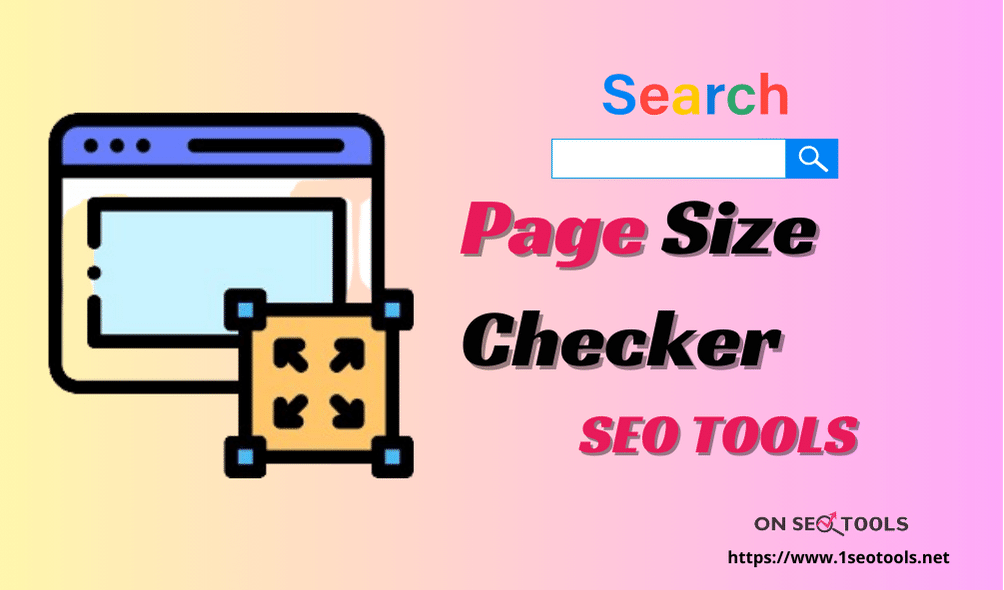
Key Takeaways:
- Page size impacts website performance and user experience.
- Measuring page size is essential to identify areas for optimization.
- Optimizing images, CSS, JavaScript, and leveraging browser caching can reduce page size.
- Mobile optimization and prioritizing content can also improve page size.
- Optimizing page size benefits website performance, search engine rankings, and user engagement.
Understanding the Importance of Page Size
The size of your website's pages plays a crucial role in determining its loading time. Large page sizes can result in slower loading times, leading to a poor user experience. If your website has a lot of elements, scripts, and media files, it may need extra optimization measures to reduce its size without compromising its performance.
When your website pages have a smaller size, they load faster, improving overall user experience, and potentially increasing user engagement and conversions. A faster website also enhances SEO performance as search engines rank faster websites higher compared to slower loading websites.
By using a page size checker, you can quickly identify the pages with larger sizes and analyze them accordingly for optimization. Smaller page sizes can lead to better website speed and better user experiences for your audience.
The Impact of Page Size on Website Performance
The size of your website's pages can directly affect its performance. This impact is most noticeable with slower loading times, which can lead to visitor frustration, an increase in bounce rates, and reduced conversions. To ensure your website's performance is up to par, it's essential to understand how page size affects website speed.
Website Performance
The performance of your website is critical to its overall success - it influences user engagement, conversions, and search engine ranking. If your website doesn't perform well, visitors may not stay on your site for long. This lack of engagement can hinder your ability to attract and convert visitors. Factors that affect website performance include page size, page speed, and page optimization.
Page Optimization
Page optimization refers to the process of improving your website's pages to enhance its performance. Optimization techniques can include minimizing page size, reducing page loading times, and simplifying the website code. By optimizing your website's pages, you can deliver a better user experience, improve search engine ranking, and boost conversions.
Website Speed
Website speed, also known as page load time, is a vital factor in website performance and user experience. When your website loads quickly, visitors are more likely to stay on your site and engage with your content. Slower websites have higher bounce rates and reduced conversions. Website speed optimization techniques can include optimizing page size, image optimization, minifying code, and leveraging browser caching.
How to Measure Page Size
To optimize your website's page size, you need to measure it first. Accurate page size measurement is essential to identify areas that need optimization. You can use various methods and tools available to measure the page size of your website accurately.
Methods for Measuring Page Size
- Browser DevTools: Every modern browser has built-in DevTools that allow you to measure the page size of your website. Using this tool, you can check the total size of all resources loaded by the website, including HTML, CSS, JS, and images.
- Online page size checker: There are several online tools available that let you analyze the individual pages of your website. These tools provide detailed reports on the page size, load time, and other essential metrics.
- Web page size checker extension: You can also install browser extensions that help measure the page size of your website. These extensions provide real-time reports on the size of each resource loaded by the website.
Using a Page Size Checker
Using a page size checker to analyze your website's individual pages can help you identify opportunities for optimization. Page size checkers provide comprehensive reports on the size of each resource loaded by the page, including images, CSS, JS files, and other assets. You can use this data to optimize your website for better performance and faster load times.
By measuring your website's page size accurately, you can take the necessary steps to optimize it for better user experience and SEO performance.
Optimizing Images and Media Files
Images and media files can significantly affect your website's page size. As users expect visually appealing content, optimizing media without compromising quality is a must.
There are various methods you can utilize when optimizing media files:
- Compress images to reduce their size without affecting resolution or integrity. Tools like Compressor.io and Kraken.io can help reduce image size without compromising quality.
- Convert images to WebP or JPEG XR formats, increasing compression without reducing quality.
- Host videos on external platforms like YouTube or Vimeo, reducing the website's load time.
- Leverage the HTML5 video tag, allowing the browser to select the ideal video format and size for the user's device.
By implementing these techniques, you can reduce media file sizes without affecting website performance or user experience.
Minimizing HTML, CSS, and JavaScript
HTML, CSS, and JavaScript files are essential components of a website's codebase. However, these files can also add to the overall page size, which can negatively impact website performance and user experience. Therefore, optimizing HTML, CSS, and JavaScript is critical for efficient page delivery.
To reduce the size of these files, consider the following strategies:
- Minification: Minify your HTML, CSS, and JavaScript code by removing unnecessary characters, such as whitespace and comments. This process can significantly reduce the size of these important files.
- Compression: Use compression techniques such as GZIP to further reduce the size of your code. Compression can shrink HTML, CSS, and JavaScript files by up to 70%, leading to faster loading times and improved website performance.
- Load on-demand: Only load CSS and JavaScript files when they are needed, rather than loading them all at once. This process, called on-demand or lazy loading, can speed up page rendering significantly.
In addition to these strategies, there are other ways to optimize HTML, CSS, and JavaScript code. Consult with experienced web developers to ensure that your code is optimized for efficient delivery of content to users.
Leveraging Browser Caching and Compression
One effective way to reduce the page size of your website is by maximizing browser caching and implementing compression techniques. Caching refers to the process of storing website data on your browser for faster loading times in the future. By caching your website's CSS, JavaScript, and image files, visitors will experience faster loading speeds upon returning to your site. Compression, on the other hand, involves reducing the file size of your website's data by removing unnecessary characters or symbols.
Implementing GZIP compression is a standard technique used by web developers to reduce file size by up to 70%. This is because GZIP compresses files into smaller sizes before being sent over the internet, resulting in faster loading times. With the use of browser caching and compression techniques, you can significantly reduce your website's page size without compromising its performance.
Prioritizing Content and Lazy Loading
When optimizing page size, it's important to ensure that users can access essential content quickly. Prioritize essential content loading first, such as text and images that convey important information. This ensures that no crucial information is delayed while non-essential, larger files load.
Lazy loading is another technique that can help optimize page size. By deferring the loading of non-essential elements until after the essential content has loaded, you can improve the user experience while reducing the overall page size.
Consider implementing lazy loading for large, non-essential features like video players, heavy image galleries, and social media feeds. This way, users can begin interacting with your website right away, even while non-essential features continue to load in the background.
Mobile Optimization for Improved Page Size
The increasing usage of mobile devices mandates that websites have a dedicated mobile optimization strategy. A poorly optimized website can result in a bad user experience on mobile devices, which can lead to high bounce rates, lower engagement, and ultimately reduced conversions. To ensure your website loads quickly on mobile devices, there are several mobile optimization techniques you can use:
Responsive Design
Responsive design ensures that your website is viewable on different screen sizes without distorting the content or layout. With responsive design, the pages of your website can adapt to the size of the screen, giving visitors a seamless experience regardless of the device they're using. Use a page size checker to analyze your website's page size on different devices, and adjust accordingly using responsive design best practices.
Image Optimization
Large images and media files can also impact the load time of your website on mobile devices. Therefore it is essential to optimize images and media files to ensure they do not hinder the speed and performance of your website. By reducing the size and resolution of images, you can improve the overall page size while maintaining a good user experience. Use an online image optimization tool or image compression software to reduce file size and improve loading speeds.
Minimize Code and Scripting
Minimizing HTML, CSS, and JavaScript files can also reduce page size and improve website performance on mobile devices. By optimizing and compressing these files, you can enhance the speed and functionality of your website, making it more appealing to mobile users. Use a page size checker to assess the page size of your website, and minimize the amount of code and scripting as much as possible without compromising functionality.
Lazy Loading
Lazy loading is a technique that prioritizes the loading of essential content first and defers the loading of non-essential content until later. By using this technique, you can significantly improve page speed and reduce page size on mobile devices. Once your essential content has loaded, you can then load other non-essential content such as images and videos, improving the overall user experience.
By implementing these mobile optimization techniques, you can improve your website's page size while delivering a good user experience on mobile devices. With the increased usage of mobile devices, mobile optimization is critical for ensuring website success.
Testing and Monitoring Page Size
Regularly testing and monitoring your website's page size can help identify any potential issues or areas for improvement. Utilize online tools and extensions, such as PageSpeed Insights and GTMetrix, to analyze and track your website's page size metrics. These tools offer in-depth analysis and recommendations for reducing page size and improving your website's speed and performance.
|
Online Tool |
Key Features |
|
PageSpeed Insights |
Offers suggestions for reducing page size and improving website speed; provides a score for both desktop and mobile performance |
|
GTMetrix |
Generates a performance report that includes page speed, page size, and other important metrics; offers recommendations for optimizing page size |
|
WebPageTest |
A detailed analysis of website performance, including page size, loading speed, and more; allows you to monitor performance from multiple locations |
|
Google Analytics |
Provides valuable insights on website performance and user behavior; tracks page speed and allows you to analyze website performance over time |
By regularly testing and monitoring your website's page size with these tools, you can stay vigilant and ensure ongoing optimization for better website performance and a smoother user experience.
The Role of Page Size in SEO
Page size plays an essential role in SEO, affecting the way search engines crawl and rank your website. The larger the page size of your website, the longer it takes to load, negatively impacting your SEO performance. By optimizing page size, you can improve the loading speed of your website, leading to better search engine rankings and higher visibility.
Understanding Page Size and SEO
The size of your website pages has a direct impact on the performance of your website, including its SEO. Search engines algorithms consider page load time to determine its ranking in search results. If your website is slow to load due to excess page size, it could lead to a lower ranking on search engines, making it harder for potential customers to find you. For that reason, it is crucial to optimize your website's page size to rank higher and gain more traffic.
Optimizing Page Size for SEO
One of the key ways to enhance page size for SEO is to compress images, videos, and other media files to reduce their size, without diminishing their quality. Another effective approach is minimizing HTML, CSS, and JavaScript files to reduce page size. Additionally, leveraging browser caching and compression techniques can further optimize page size and overall website performance. Utilizing a page size checker is crucial in detecting areas for improvement, making optimization possible.
The Correlation Between Page Size and SEO Success
The correlation between page size and SEO success is undeniable. Websites that prioritize the optimization of their page size see substantial improvements in search engine rankings and the overall number of visitors they receive. The smaller the page size of a website, the faster it loads, leading to a better user experience and a higher probability of conversion.
Benefits of Optimizing Page Size
Optimizing your website's page size can have a significant impact on website performance, SEO, user engagement, conversions, and revenue.
- Improved website performance: A streamlined page size can decrease the loading time of your website, leading to faster website performance and an enhanced user experience.
- Higher search engine rankings: Search engines prioritize fast-loading websites, so optimizing your website's page size can positively impact your search engine rankings and visibility.
- Increased user engagement: A faster, more efficient website can encourage users to engage more with your content, leading to higher user interaction and engagement.
- Greater conversions and revenue: A more user-friendly website can increase conversions and drive higher revenue by reducing bounce rates and increasing the time users spend on your website.
Use a page size checker to ensure your website is optimized for page size, and take advantage of the benefits that come with it.
Conclusion
Optimizing your website's page size is essential for improving its SEO performance, user experience, and overall website speed. By using a page size checker and implementing the techniques and best practices outlined in this article, you can streamline your website's performance and attract and retain more visitors.
Remember to prioritize content, optimize images and media files, compress HTML, CSS, and JavaScript, leverage browser caching, and test and monitor your website regularly. By doing so, you can ensure your website performs at its best, increasing user engagement, search engine rankings, and ultimately, revenue.
Thank you for reading, and we hope you found this article informative. Stay ahead of the competition by optimizing your website's page size today.
FAQ
What is a page size checker?
A page size checker is a tool that allows you to analyze the size of individual web pages on your website. It provides insights into the total size of your page and its various components such as HTML, CSS, JavaScript, images, and videos. This information helps you identify areas for optimization to improve website performance.
Why is page size important for website performance?
Page size plays a crucial role in website performance. Larger page sizes generally lead to longer loading times, which can frustrate visitors and increase bounce rates. By keeping your page size optimized, you can enhance website speed, improve user experience, and boost overall performance.
How does page size affect website performance?
A larger page size can result in slower loading times, leading to a poor user experience. It can also impact server bandwidth and increase hosting costs. Optimizing page size helps reduce loading times, decrease bounce rates, and improve conversion rates, ultimately enhancing website performance.
How can I measure the page size of my website?
There are various methods and tools available to measure the page size of your website. A page size checker is a popular option. It provides accurate insights into the size of individual pages on your website, allowing you to identify areas that need optimization for better performance.
How can I optimize images and media files to reduce page size?
Optimizing images and media files is crucial for reducing page size. This can be done by compressing images, reducing their dimensions, and using modern image formats. Additionally, optimizing videos, audio files, and other media assets through compression techniques can further help minimize page size without compromising quality.
What can I do to minimize HTML, CSS, and JavaScript files for better page optimization?
To minimize HTML, CSS, and JavaScript files, you can remove unnecessary code, consolidate multiple files, and minify the remaining code. Minification removes unnecessary characters and spaces, reducing file size without affecting functionality. Additionally, compressing these files using techniques like GZIP can further optimize page size.
How can leveraging browser caching and compression help reduce page size?
Leveraging browser caching allows you to store certain files locally in a visitor's web browser, reducing the number of requests made to the server and improving page load times. Compression techniques, such as GZIP, can significantly reduce the size of files transferred between the server and the browser, making pages load faster and enhancing overall performance.
What is lazy loading, and how can it help reduce page size?
Lazy loading is a technique that delays the loading of non-essential elements on a page until they are needed. By prioritizing the loading of essential content first, you can reduce initial page size and improve the overall user experience. Lazy loading is particularly effective for websites with heavy media content or long-scrolling pages.
How can I optimize my website for mobile devices while maintaining an optimal page size?
Mobile optimization is essential for delivering a fast and efficient website experience. This can be achieved through techniques such as responsive design, which ensures your website adapts to different screen sizes. Additionally, optimizing images, using mobile-friendly CSS, and minimizing unnecessary content for mobile devices can help maintain an optimal page size.
What are some tools to test and monitor page size?
There are several online tools and browser extensions available to test and monitor page size. These tools provide detailed insights into the size of your web pages, allowing you to track changes over time and identify areas for improvement. Some popular options include free online page size checkers and browser extensions specifically designed for this purpose.
How does page size affect SEO?
Page size can have an impact on your website's SEO performance. Search engines, like Google, consider page speed and user experience as ranking factors. Faster-loading pages and a positive user experience can lead to higher rankings. By optimizing your page size, you can improve website performance, increase visibility in search results, and potentially attract more organic traffic.
What are the benefits of optimizing page size?
Optimizing your website's page size has several benefits. It improves website performance, reduces loading times, enhances user experience, and reduces bounce rates. Additionally, optimizing page size can boost search engine visibility, increase organic traffic, and improve overall conversions and revenue for your business.

Adam Pennell
CEO / Co-Founder
Enjoy the little things in life. It's possible that one day you'll look back and realize that they were the significant things. A significant number of persons who fail in life are those who, when they gave up, were unaware of how near they were to achieving their goals.


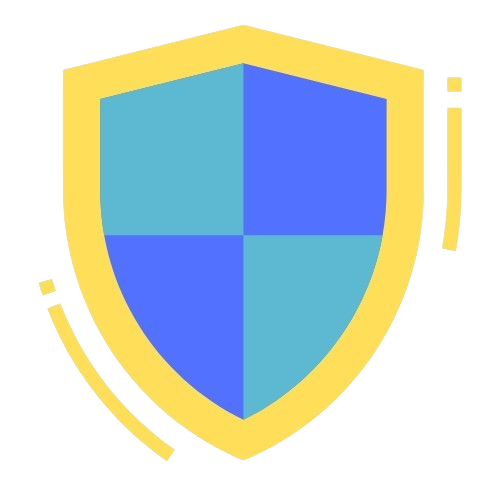
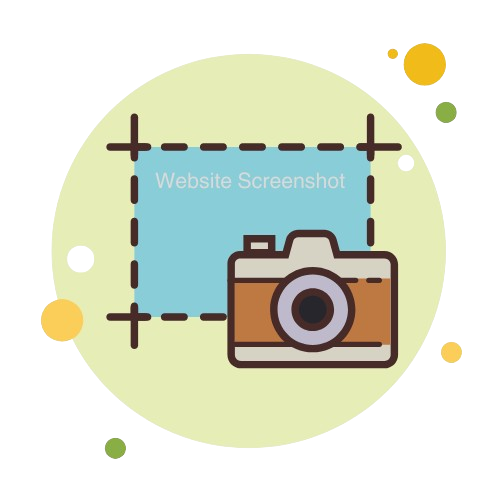



.webp)


