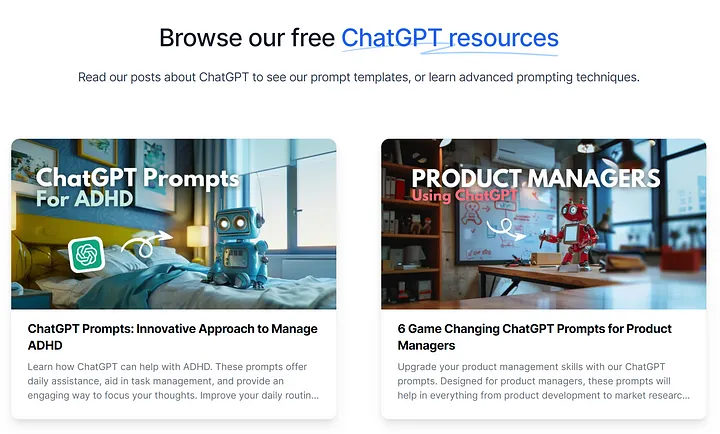What Is My Browser Free Seo Tools Online
Discover Your Browser Easily with Tool What Is My Browser
Have you ever wondered what web browser you are running or which version it is? Having the right browser version is vital for web developers, technical support, and interoperability with diverse websites. What Is My Browser? is a handy tool that may help you identify your web browser type and version quickly and conveniently.

Key Takeaways
- What Is My Browser? is a tool that shows the browser type and version.
- Knowing your browser's version is vital for compatibility considerations.
- What is my browser? can be used for browser detection and compatibility testing.
How to Identify Your Browser Using What Is My Browser
Identifying your web browser type and version using What Is My Browser is a straightforward procedure that takes only a few basic steps. To begin, click on the What Is My Browser website and follow these instructions:
- Look for the "Your Browser and its Settings" section on the website.
- Find the symbol that represents your web browser, which is normally situated at the top.
- Hover over the symbol to view the name and version of your browser.
Once you have identified your browser, it is vital to record the version. Knowing your browser version is vital in evaluating compatibility for websites and online apps. You may discover your browser version number next to the browser name on the What Is My Browser page.
Understanding this information may help you prevent compatibility difficulties, and the tool can also be valuable to developers, technical support teams, and enterprises.
Understanding Browser Details and User Agent Strings
When it comes to visiting the web, knowing your browser details and the user agent string is crucial. The user agent string is a piece of information given by your browser to a website that contains facts such as the browser type and version, operating system, and device type. This information is valuable for web developers, since they may use it to evaluate compatibility and modify their site appropriately.
For example, a website may be optimized for Google Chrome and not operate effectively with Mozilla Firefox. By knowing your browser type and version, you can verify that you are using the right browser for the site you are viewing, reducing compatibility difficulties.
Understanding browser details is also vital for technical support. If you are experiencing difficulties with your browser, knowing information such as the browser type and version might help support specialists solve the problem more quickly and effectively.
Checking Browser Compatibility using What Is My Browser?
One of the important aspects of the What Is My Browser tool is its ability to check browser compatibility. Web developers may use the tool to guarantee their websites or web apps run appropriately across multiple browsers.
By detecting the user's browser type and version, the tool may provide developers with useful information on how to optimize their code and assure compatibility with varied browser settings. It may also assist developers in discovering and fixing any compatibility problems that may occur, making it a useful tool for web development teams and technical support teams alike.
In addition to confirming browser compatibility, the What Is My Browser tool may also aid in identifying a user's browser. This function might be useful for debugging website difficulties and finding the underlying cause of problems.
Overall, the browser detection and compatibility testing features of the What Is My Browser utility make it a vital tool for anybody engaged in web development or technical assistance.
Conclusion
In conclusion, What Is My Browser? is a powerful application that can help users identify their web browser type and version quickly and conveniently. Whether you are using Chrome, an app, or an Android device, this tool may provide you with the necessary browser information to evaluate your compatibility and guarantee a flawless surfing experience.
If you are unsure where your browser settings are or how to launch your browser, this tool might also be useful. It may supply you with data on what your browser is on my phone, what my browser version is, and what my browser's user agent is. By learning how your browser works, you can optimize your surfing experience and eliminate any compatibility problems that may emerge.
The What Is My Browser tool is beneficial for companies and people alike. It may help web developers verify that their websites or online apps run appropriately across multiple browsers. It may also aid with technical support when debugging browser-related difficulties.
Overall, What Is My Browser? is a wonderful tool that everyone should consider utilizing. Try it out now to find your browser effortlessly and guarantee a comfortable surfing experience.
FAQ
What is my browser, and how does it work?
What Is My Browser? is a program that helps users determine their web browser type and version. It works by evaluating the user agent string, a piece of information transmitted by your browser to web servers, and extracting the appropriate facts. By just utilizing the program, you may instantly uncover your browser information.
How can I use What Is My Browser to identify my browser and version?
To identify your browser using What Is My Browser, you may visit the website, and it will immediately show your browser information. Alternatively, you may visit the "What Is My Browser?" website, and the tool will reveal your browser type and version.
Why is it vital to know my browser's version?
Knowing your browser's version is vital for compatibility considerations. Different versions of browsers may have varied capabilities and support for particular web technologies. By knowing your browser version, you can guarantee that the websites or programs you use are compatible and perform appropriately.
What information can I discover in the user agent string?
The user agent string includes data about your browser, operating system, and device. It offers information such as the browser vendor, version, rendering engine, and platform. Web developers and technical support teams typically utilize the user agent string to detect the user's browser and address compatibility problems.
How can What Is My Browser assist with browser compatibility checks?
What Is My Browser? may aid in testing browser compatibility by giving specific information about your browser type, version, and operating system. This information helps web developers test their websites or apps on multiple browsers and provide a consistent user experience across diverse platforms.
Can I use What Is My Browser with Chrome, Android devices, and smartphones?
Yes, What Is My Browser is compatible with Chrome, Android devices, and smartphones. You may access the tool on any device with a web browser and an internet connection. It is a flexible solution for detecting your browser information and running compatibility tests, independent of the platform you are using.

Adam Pennell
CEO / Co-Founder
Enjoy the little things in life. It's possible that one day you'll look back and realize that they were the significant things. A significant number of persons who fail in life are those who, when they gave up, were unaware of how near they were to achieving their goals.





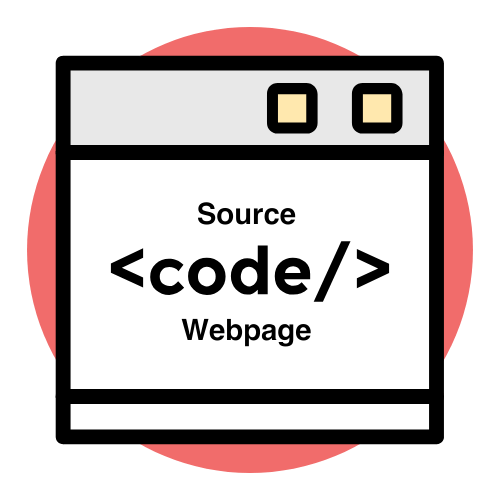
.webp)