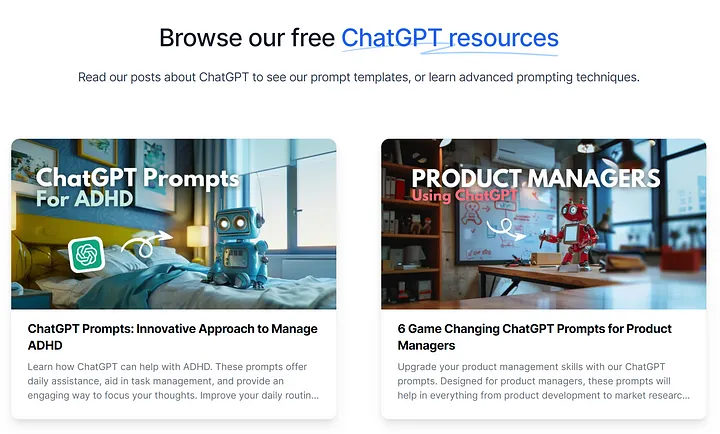Screen Resolution Simulator
Optimize using the Screen Resolution Simulator Tool.
Optimize using the Screen Resolution Simulator Tool.
In today's environment, having wScreen resolutions for multiple screen sizes and resolutions is important to a successful online presence. Whether your audience is on computers, laptops, or mobile devices, your website should deliver a smooth user experience across all these platforms.
This is where a screen-resolution simulator comes in handy. With our Screen Resolution Simulator tool, you can simulate multiple screen resolutions and optimize your website's graphics for all screen sizes, guaranteeing that your website looks amazing on any device.
For companies and organizations wishing to boost their online appearance, our screen resolution tool is a must-have for any web design process. Read on to discover all the advantages of utilizing our responsive web design simulator.

Key Takeaways
- Optimizing website graphics across multiple screen resolutions is vital to a successful online presence.
- The Screen Resolution Simulator utility helps mimic multiple screen sizes and resolutions, allowing you to test and fine-tune your website design for a smooth user experience.
- Our Screen Resolution Simulator tool is fantastic for testing responsive web design and helps ensure your website adjusts and looks amazing on multiple devices.
- Our tool's versatility allows you to replicate lower screen sizes, ensuring that your information is readily accessible and visually attractive.
- By utilizing our Screen Resolution Simulator tool, you may improve the user experience and reach a larger audience.
Experience seamless design testing.
Are you bored of repeatedly testing your website designs across numerous devices and resolutions? Our Screen Resolution Simulator tool is available to make your design testing experience easy and stress-free.
With our online screen resolution simulator, you can mimic multiple screen sizes and resolutions with ease. You can test and fine-tune your website design to guarantee it appears excellent on every platform, from desktop computers to mobile phones and tablets.
Our screen size simulator function allows you to mimic lower screen sizes, as tiny as 14 inches, making it great for optimizing your website for all displays.
With our application, you can say goodbye to the difficulty of physically evaluating your website design across numerous devices. Try using our Screen Resolution Simulator Chrome extension to make the testing process even easier.
Perfect for Responsive Web Design
Creating a responsive website design is a tough undertaking. The key to ensuring that your website appears fantastic on multiple devices is optimizing for diverse screen resolutions. That's where our Screen Resolution Simulator feature comes in.
With our tool, you can simulate multiple screen sizes and resolutions, ensuring that your website design adjusts flawlessly across different devices. Whether your consumers browse your website on a desktop, laptop, or mobile phone, you can be confident that they will have the same immersive user experience.
Our tool is now accessible as a Screen Resolution Simulator Chrome extension, making it simple for you to access and test your website design as you surf. No more tussling between multiple tools and programs!
The greatest thing is that utilizing our Screen Resolution Simulator tool is really straightforward. Simply upload your website and use the tool to evaluate it across multiple screen sizes. You may fine-tune your design until it appears ideal on screens of any size.
At the end of the day, our Screen Resolution Simulator tool guarantees that your website offers a consistent and engaging user experience across all devices. Try it out and see the impact it makes for your website!
Simulate reduced screen sizes.
Our Screen Resolution Simulator tool not only allows you to test multiple screen resolutions, but it also enables you to simulate lower screen sizes. By reducing the screen size down to as tiny as 14 inches, you can guarantee that your website remains visually attractive and that your information is readily accessible on smaller devices, such as mobile phones.
The phone screen size simulator function in our software offers a complete solution for web developers and designers to optimize their websites for smaller devices while preserving a smooth user experience across all screen sizes. With our screen size simulator tool, you can simply see how your website would appear on different screen sizes and resolutions, ensuring that your website looks fantastic on all devices.
Comparison of Screen Resolutions and Sizes
|
Screen Resolution |
Screen Size (Inches) |
|
1920 x 1080 |
24 |
|
1366 x 768 |
15.6 |
|
1280 x 800 |
14 |
Simulating lower screen sizes is vital for enhancing the user experience, particularly for people who access your website via smaller devices. With our screen resolution simulator and phone screen size simulator, you can confidently develop a website that adjusts and looks amazing on multiple screen sizes and resolutions.
Conclusion
Our Screen Resolution Simulator tool is a flexible and powerful solution for website designers and developers wishing to optimize their website for multiple screen resolutions. By simulating multiple screen sizes, our tool helps you to check that your website design is smoothly shown across numerous devices, from smartphones to tablets.
Our program is not only a screen resolution tester but also a very versatile screen-size simulator. You may replicate screen sizes as tiny as 14 inches, guaranteeing that your website stays accessible and visually attractive on even the tiniest displays.
In addition, our tool gives exact measurements of your screen size in inches, providing you with a more clear insight into how your website looks on various devices.
If you're trying to improve your responsive web design, our Screen Resolution Simulator tool is the right option. Say goodbye to the difficulties of handling numerous screen resolutions and sizes. With our tool, you can guarantee that your website design is optimized for the greatest possible user experience.
FAQ
What is a screen-resolution simulator?
A screen resolution simulator is an online tool that enables you to examine and test your website or application across numerous screen resolutions. It allows you to examine how your design reacts and adjusts to multiple screen sizes, helping you maximize the user experience.
Why should I use a screen-resolution simulator?
Using a screen-resolution emulator is vital for ensuring that your website or application appears and performs flawlessly across multiple devices. It helps you to discover and correct any design or layout flaws that may appear when viewed on displays with varying resolutions, thus boosting customer happiness.
How does a screen-resolution simulator work?
A screen resolution simulator emulates multiple screen sizes and resolutions by altering the display settings. It offers a virtual environment where you may examine your website or application as if it were being seen on a certain device. This enables you to make design tweaks and evaluate responses without physically visiting many devices.
Can I use a screen resolution simulator for responsive web design?
Yes, a screen-resolution simulator is a wonderful tool for responsive web design. It allows you to evaluate how your website responds to multiple screen sizes, including mobile phones and tablets. By utilizing the simulator, you can confirm that your design stays visually attractive and useful across multiple devices.
Can a screen resolution simulator imitate reduced screen sizes?
Absolutely. Our screen resolution simulator has the potential to mimic smaller screen sizes, including those as tiny as 14 inches. This lets you optimize your website or application even for devices with limited screen real estate, ensuring that the information remains accessible and readable.
How reliable is the screen resolution simulator in identifying my screen size in inches?
Our screen-resolution simulator delivers realistic visual representations of how your website looks on screens of various sizes. While it can mimic reduced screen sizes, it cannot actually measure the real measurements of your screen. For calculating your screen size in inches, it is advised to refer to the product specifications or use separate measurement equipment.
Simulating lower screen sizes is vital for enhancing the user experience, particularly for people who access your website via smaller devices. With our screen resolution simulator and phone screen size simulator, you can confidently develop a website that adjusts and looks amazing on multiple screen sizes and resolutions.
Conclusion
Our Screen Resolution Simulator tool is a flexible and powerful solution for website designers and developers wishing to optimize their website for multiple screen resolutions. By simulating multiple screen sizes, our tool helps you to check that your website design is smoothly shown across numerous devices, from smartphones to tablets.
Our program is not only a screen resolution tester but also a very flexible screen-size simulator. You may replicate screen sizes as tiny as 14 inches, guaranteeing that your website stays accessible and visually attractive on even the tiniest displays.
In addition, our tool gives exact measurements of your screen size in inches, providing you with a more clear insight into how your website looks on various devices.
If you're trying to improve your responsive web design, our Screen Resolution Simulator tool is the right option. Say goodbye to the difficulties of handling numerous screen resolutions and sizes. With our tool, you can guarantee that your website design is optimized for the greatest possible user experience.
FAQ
What is a screen-resolution simulator?
A screen resolution simulator is an online tool that enables you to examine and test your website or application across numerous screen resolutions. It allows you to examine how your design reacts and adjusts to multiple screen sizes, helping you maximize the user experience.
Why should I use a screen-resolution simulator?
Using a screen-resolution emulator is vital for ensuring that your website or application appears and performs flawlessly across multiple devices. It helps you to discover and correct any design or layout flaws that may appear when viewed on displays with varying resolutions, thus boosting customer happiness.
How does a screen-resolution simulator work?
A screen resolution simulator emulates multiple screen sizes and resolutions by altering the display settings. It offers a virtual environment where you may examine your website or application as if it were being seen on a certain device. This enables you to make design tweaks and evaluate responses without physically visiting many devices.
Can I use a screen resolution simulator for responsive web design?
Yes, a screen-resolution simulator is a wonderful tool for responsive web design. It allows you to evaluate how your website responds to multiple screen sizes, including mobile phones and tablets. By utilizing the simulator, you can confirm that your design stays visually attractive and useful across multiple devices.
Can a screen resolution simulator imitate reduced screen sizes?
Absolutely. Our screen resolution simulator has the potential to mimic smaller screen sizes, including those as tiny as 14 inches. This lets you optimize your website or application even for devices with limited screen real estate, ensuring that the information remains accessible and readable.
How reliable is the screen resolution simulator in identifying my screen size in inches?
Our screen-resolution simulator delivers realistic visual representations of how your website looks on screens of various sizes. While it can mimic reduced screen sizes, it cannot actually measure the real measurements of your screen. For calculating your screen size in inches, it is advised to refer to the product specifications or use separate measurement equipment.

Adam Pennell
CEO / Co-Founder
Enjoy the little things in life. It's possible that one day you'll look back and realize that they were the significant things. A significant number of persons who fail in life are those who, when they gave up, were unaware of how near they were to achieving their goals.






.webp)