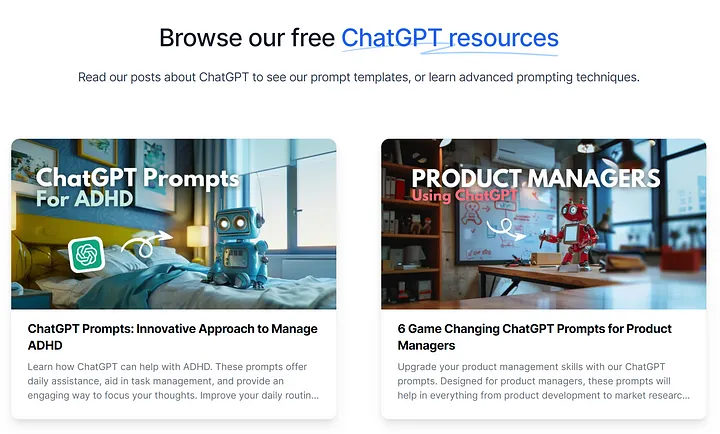Open Graph Checker
Optimize with the Open Graph Checker Tool.
Optimize with the Open Graph Checker Tool.
As social media platforms continue to evolve and gain more prominence, it's crucial to optimize your website's social media presence for maximum engagement. One essential aspect of this optimization process is using Open Graph metadata to enhance your website's link previews on social platforms.
Open Graph Checker, Open Graph Validator, and Open Graph Debugger are powerful tools that websites can use to ensure their Open Graph tags are functioning correctly. By validating and optimizing your Open Graph tags, you can enhance the visibility and engagement of your website's links on various social media platforms. In this section, we'll discuss the importance of using an Open Graph Checker tool and how it can help you optimize your website's social media presence effectively.

Key Takeaways:
- Optimizing your website's social media presence is crucial for maximizing visibility and engagement.
- Open Graph Checker, Open Graph Validator, and Open Graph Debugger are powerful tools for validating and optimizing your Open Graph tags.
- Using these tools can enhance the social media sharing potential of your content.
- An Open Graph Checker tool can streamline the optimization process.
- Correctly implemented Open Graph tags help your website's link previews on social platforms.
Importance of Open Graph Metadata
Open Graph metadata plays a vital role in enhancing the visibility and engagement of your website on social media platforms. By defining and optimizing your Open Graph tags, you can control how your content appears when shared on platforms like Facebook, Twitter, and LinkedIn. This, in turn, can drive traffic and improve your website's social media presence.
There are several tools available for testing and analyzing your Open Graph tags, including the Open Graph Testing Tool, Open Graph Analyzer, and Open Graph Metadata Checker. These tools help you ensure that your tags are correctly implemented and optimized for optimal sharing potential.
Validating and Debugging Open Graph Tags
Open Graph tags play a critical role in optimizing a website's social media presence. But in order to ensure your tags are working correctly, it's essential to validate and debug them. Fortunately, there are several Open Graph Checker tools designed to help you with this process.
An Open Graph URL scanner is a great tool for checking the implementation of tags on specific pages. By entering the URL, the tool scans the page and provides detailed information about the tags implemented on the page. Similarly, an Open Graph tag checker can check the validity of tags on multiple pages and provide recommendations on how to correct them.
The debugging of Open Graph tags is essential to detect and fix any errors. Using the Facebook Open Graph Debugger or similar debugging tools can help provide a clear overview of any errors on the page.
In summary, validating and debugging your Open Graph tags is an essential part of the optimization process. By using tools like the Open Graph URL Scanner, Open Graph Tag Checker, and debugging tools, you can ensure that your tags are implemented correctly and efficiently.
Optimizing Open Graph Tags for Better Sharing
Optimizing your content for social media sharing is crucial to increasing your website's visibility and engagement on various platforms. With Open Graph tags, you can customize your content's title, description, and image to make it look compelling and informative. To optimize your website's Open Graph tags, follow these best practices and techniques:
- Use an Open Graph Checker Tool Online
Use an Open Graph Checker tool online to validate and optimize your tags. These tools can help you identify errors and missing tags that could affect your content's visibility and engagement on social media platforms. Some popular Open Graph Checker tools are Open Graph Checker, Open Graph Validator, and Open Graph Debugger. These tools are available for free and can help you optimize your tags within minutes.
- Analyze Your Open Graph Metadata
Analyze your Open Graph metadata using an Open Graph Testing Tool or an Open Graph Analyzer. This will help you review your tags and make the necessary changes to improve their performance. Some popular open graph testing tools are the Open Graph Testing Tool and the Open Graph Metadata Checker. You can also use Open Graph Analyzer to analyze your website's Open Graph metadata and get insights on how to optimize it better.
- Debug Your Open Graph Tags
Debug your Open Graph Tags to ensure correct implementation using an Open Graph URL Scanner or an Open Graph Tag Checker. This can help you identify errors or changes made by social media platforms that could affect your content's visibility and engagement. Use Debug Open Graph Tags and fix the issues to ensure that your tags are correctly implemented.
- Optimize your open graph tags.
To optimize your Open Graph tags, make sure they have the correct information, are relevant, and are engaging. Use best practices such as creating a clear and concise title, using high-quality images, and crafting a compelling description. By optimizing your Open Graph tags, you can make your content more shareable and engaging on social media platforms.
"Optimizing your Open Graph tags is an essential step to attract more visitors and improve engagement on your website's social media pages. When optimized accurately, Open Graph tags can help improve your website's click-through rates and overall visibility on social media platforms."
Leveraging the Open Graph Checker Chrome Extension
If you're looking for a quick and easy way to optimize your Open Graph tags for social media sharing, the Open Graph Checker Chrome Extension is a valuable tool to have. With this extension, you can validate and optimize your tags in real-time and catch any errors before they affect your website's social media presence.
Introducing OpenGraph Preview and OpenGraph XYZ
In addition to the Open Graph Checker Chrome Extension, you can also leverage its built-in tools, OpenGraph Preview and OpenGraph XYZ, to streamline your optimization process. OpenGraph Preview lets you see how your tags will look on different social platforms, so you can adjust them accordingly. Meanwhile, OpenGraph XYZ helps you validate Open Graph tags that may not be covered by the standard metadata properties.
|
Open Graph Checker Chrome Extension Benefits |
OpenGraph Preview Benefits |
OpenGraph XYZ Benefits |
|
|
|
In conclusion, the Open Graph Checker Chrome Extension, OpenGraph Preview, and OpenGraph XYZ are valuable tools for optimizing your website's social media presence. With careful validation and optimization of your Open Graph tags, you can enhance your website's visibility and engagement on various social platforms.
Conclusion
In conclusion, optimizing your website's social media presence with an Open Graph Checker tool is crucial for maximizing visibility and engagement. By validating and optimizing your Open Graph tags, you can enhance the sharing potential of your content on various social platforms. It is important to stay ahead in the competitive digital landscape by leveraging the power of Open Graph metadata and ensuring the correct implementation of your tags.
Remember, using the Open Graph Checker tool can streamline the validation and debugging process, ultimately improving the visibility and engagement of your website on social media. Don't forget to optimize your content for better sharing on various platforms by following best practices and techniques.
Make the most of the Open Graph Checker Chrome Extension, OpenGraph Preview, and OpenGraph XYZ tools to enhance your Open Graph tag optimization process. With these tools, you can easily preview and analyze your Open Graph tags and ensure that your content is optimized for social media sharing.
Start using the Open Graph Testing Tool, Open Graph Analyzer, and Open Graph Debugger for testing and analyzing your Open Graph metadata. The Open Graph URL Scanner and Open Graph Tag Checker settings will assist you in identifying and fixing errors while debugging Open Graph Tags.
Stay on top of your game by optimizing with the Open Graph Checker Tool online or for free, and take your social media presence to the next level!
FAQ
What is an Open Graph Checker tool?
An Open Graph Checker tool is software or an online service that analyzes and validates the Open Graph metadata of a webpage. It helps you ensure that your website's content is optimized for sharing on social media platforms by identifying any errors or missing tags.
Why is Open Graph metadata important for my website?
Open Graph metadata plays a crucial role in enhancing the visibility and engagement of your website's links on social media platforms. By providing specific information about your content, such as the title, description, and image, Open Graph tags help social media platforms display your content accurately and attractively when it is shared.
How can I validate and debug my Open Graph tags?
To validate and debug your Open Graph tags, you can use the various Open Graph checker tools available. These tools allow you to scan your website's URL and identify any errors or missing tags in your Open Graph metadata. By fixing any issues, you can ensure that your content displays correctly when shared on social media platforms.
What are some best practices for optimizing Open Graph tags?
To optimize your Open Graph tags for better sharing on social media, you should ensure that your tags are concise, descriptive, and relevant to your content. Use high-quality images that are properly sized for optimal display. Additionally, regularly test and update your Open Graph metadata to reflect any changes in your content or branding.
How can the Open Graph Checker Chrome Extension help me?
The Open Graph Checker Chrome Extension is a helpful tool that integrates into your browser and provides real-time analysis of Open Graph tags on any webpage. It allows you to quickly view the Open Graph metadata of a page, preview how your content will appear when shared, and identify any issues that need to be addressed.

Adam Pennell
CEO / Co-Founder
Enjoy the little things in life. It's possible that one day you'll look back and realize that they were the significant things. A significant number of persons who fail in life are those who, when they gave up, were unaware of how near they were to achieving their goals.






.webp)