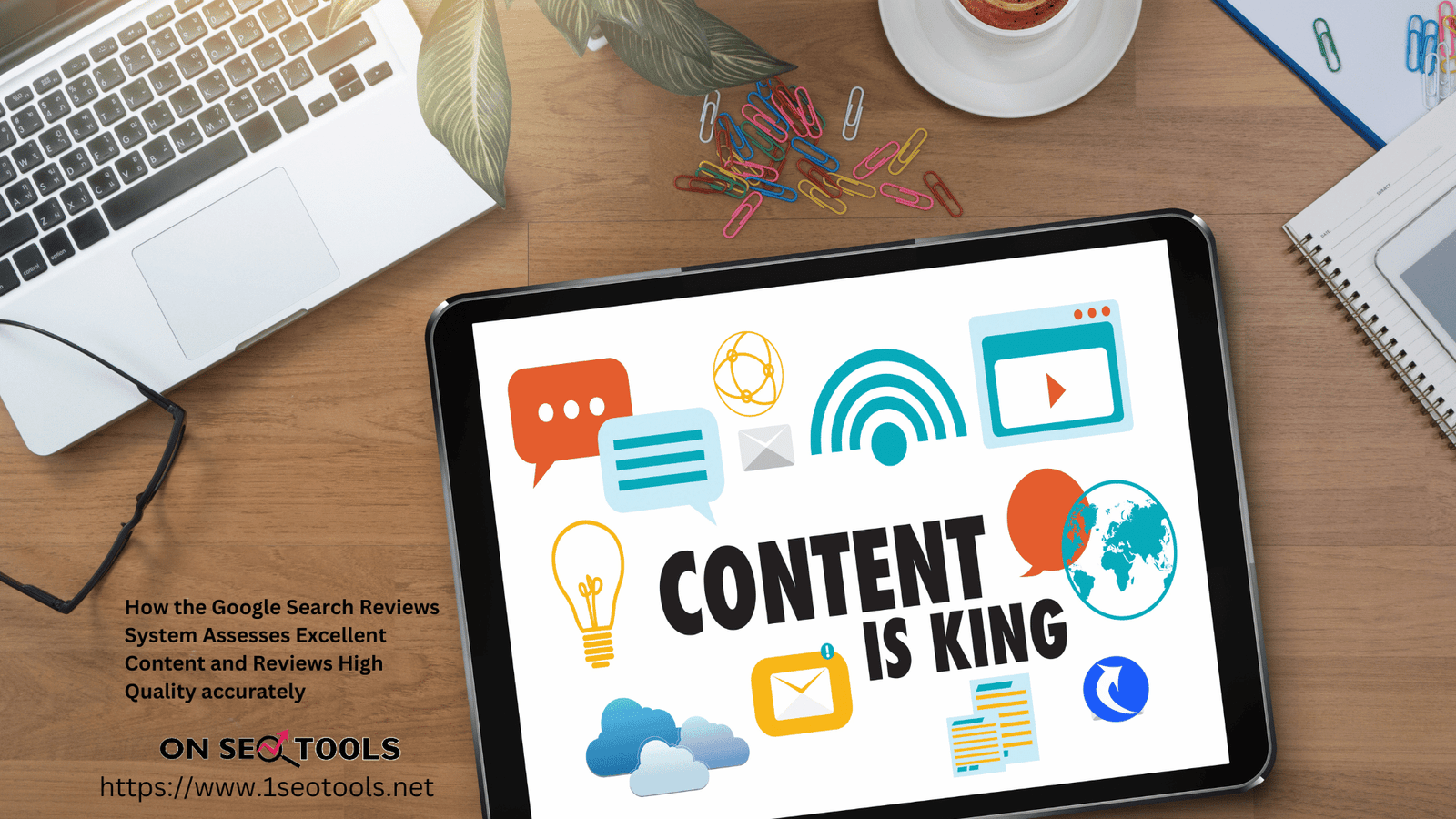Get HTTP Headers
Get HTTP Headers - Your Guide to Web Insights
Get HTTP Headers - Your Guide to Web Insights
As a web developer or API developer, you're probably familiar with HTTP requests and responses. However, did you know that HTTP headers play a crucial role in web interactions, providing additional information about requests and responses?
In this comprehensive guide, we'll walk you through HTTP headers and their significance in web development and optimization. You'll gain a deeper understanding of the different HTTP header fields and learn how they impact web performance, caching, security, and more.

Key Takeaways
- HTTP headers carry additional information about requests and responses in web interactions.
- Understanding HTTP headers is crucial for optimizing website performance and security.
- The different HTTP header fields impact website caching, handling of resources, and more.
- Javascript can be used to extract HTTP headers programmatically.
- Adhering to industry standards and best practices ensures that your headers are always optimized for maximum efficiency.
What are HTTP headers?
Before we delve deeper into HTTP headers, it's crucial to understand what they are and how they function. In web interactions, HTTP headers are vital components of request and response messages that the client, typically a web browser, and server exchange.
HTTP headers provide additional information about the request or the response, including details about the content delivered, caching mechanisms implemented, authorization procedures followed, and much more.
HTTP headers are valuable resources in web development, and it's necessary to learn how to use them effectively. Whether working on an API development project, creating website optimization strategies, or refining web programming skills, knowing about HTTP headers is essential.
HTTP headers come in different forms, including HTTP request headers and HTTP response headers. Both types play vital roles in web interactions, and understanding them is crucial to enhancing web development practices.
Common HTTP Headers Explained
HTTP headers can provide valuable information about requests and responses, allowing for optimized web interactions. In this section, we'll explore some commonly used headers and their purpose.
User-Agent
The user-agent header is used to identify the client making the request. It typically includes the name and version of the client's software, such as a web browser or mobile app. This information can be used to tailor the response to the user's specific needs.
Content-Type
The Content-Type header specifies the type of content included in the request or response body, such as HTML, JSON, or XML. This is important information for the client and server to understand how to handle the content properly.
Cache-Control
The Cache-Control header specifies caching directives for both client and server. This header can be used to indicate whether the response can be cached and for how long. It can also be used to force a fresh copy of the resource to be fetched.
Authorization
The authorization header is used to provide credentials for accessing a resource. This header is commonly used in API development, where clients need to authenticate themselves before accessing protected resources.
|
Header Name |
Example Value |
Purpose |
|
User-Agent |
Mozilla/5.0 (Windows NT 10.0; Win64; x64) AppleWebKit/537.36 (KHTML, like Gecko) Chrome/58.0.3029.110 Safari/537.3 |
Identify the client making the request. |
|
Content-Type |
application/json |
Specify the type of content included in the request or response body. |
|
Cache-Control |
max-age=3600, must-revalidate |
Specify caching directives for both the client and the server. |
|
Authorization |
Bearer eyJhbGciOiJIUzI1NiIsInR5cCI6IkpXVCJ9... |
Provide credentials for access to a resource. |
Note: These are just a few examples of commonly used headers. For a complete list of HTTP headers, check out the official HTTP/1.1 specification.
HTTP Methods and Headers
HTTP methods define the types of actions that can be performed on a particular resource. Headers are closely associated with HTTP methods such as GET, POST, PUT, and DELETE. These methods are used to provide requests and server responses with additional information. Here are some commonly used HTTP headers and their functions:
|
HTTP Header Fields |
Description |
|
Content-Length |
Indicates the size of the entity body in bytes. |
|
Accept |
Tells the server the type of response that the client expects to receive. |
|
Authorization |
Provides authentication credentials to the server. |
HTTP headers play a critical role in optimizing web development workflows, API development, and website optimization. Learning how to use them in conjunction with HTTP methods will improve the performance and security of your applications. The following sections will explore how we can use headers to optimize our websites and secure them against various vulnerabilities and attacks.
Optimizing Website Performance with HTTP Headers
HTTP headers play a critical role in website optimization. By utilizing them effectively, you can significantly improve your website's speed and performance. Let's take a look at some examples of HTTP response headers that can help in this regard:
|
Response Header |
Example |
Description |
|
ETag |
"abc123" |
A unique identifier for a specific version of a resource that allows the client to determine if it has been modified since the last time it was accessed. |
|
Expires |
Wednesday, October 21, 2021, 07:28:00 GMT |
A date and time after which the resource should be considered stale and no longer cached by the client. |
|
Last-Modified |
Tue, 19 Oct 2021 15:25:56 GMT |
The date and time the resource was last modified allow the client to determine if it has been updated. |
By setting these response headers correctly, you can optimize caching and reduce server load, resulting in faster and more efficient website performance. It's important to note that different websites may require different response headers, depending on their architecture and resource usage.
In addition to response headers, there are several other ways you can use HTTP headers to optimize your website's performance:
- Set appropriate cache-control headers to dictate how long resources should be cached by the client.
- Use compression headers to minimize the size of resources being sent between the server and client.
- Ensure that resources are being served using the appropriate content-type headers.
By paying close attention to HTTP headers and optimizing them accordingly, you can greatly enhance your website's performance and user experience.
Security Considerations: HTTP Security Headers
When it comes to web development, security should be a top priority. By utilizing HTTP security headers, you can add an extra layer of protection to your website and reduce the risk of attacks and vulnerabilities.
Strict-Transport-Security
The Strict-Transport-Security header ensures that a website is only accessed using a secure, encrypted connection. This can prevent attacks such as man-in-the-middle attacks, where a third party intercepts communication between the client and server.
Content-Security-Policy
The Content-Security-Policy header provides an additional layer of protection against cross-site scripting (XSS) attacks by defining the sources of content that are allowed to load on a page. This can prevent malicious scripts from being executed on a website.
X-Content-Type-Options
The X-Content-Type-Options header prevents a browser from attempting to interpret files as a different MIME type than what is specified. This can prevent attacks such as MIME sniffing, which can lead to cross-site scripting and other vulnerabilities if the browser misinterprets content.
By implementing these HTTP security headers, you can greatly enhance the security of your web application. These headers can be added to the server configuration to ensure they are consistently applied across all pages of your website.
How to Get HTTP Headers with JavaScript
HTTP headers play a critical role in web development, providing additional information about the client-server request-and-response interaction. As a web developer, you may be wondering how to extract HTTP headers programmatically using JavaScript. Here we'll explore different ways to retrieve HTTP headers, ensuring you can easily implement header extraction in your projects.
Using the built-in method in JavaScript to retrieve HTTP headers
You can use the built-in method in JavaScript "getAllResponseHeaders()" to extract HTTP headers from the server response message. This method returns a string representation of the entire list of response headers. Here's an example:
let xmlhttp = new XMLHttpRequest();
xmlhttp.open("GET", "your_url", true);
xmlhttp.onreadystatechange = function() {
if (this.readyState === XMLHttpRequest.DONE && this.status === 200) {
let headers = xmlhttp.getAllResponseHeaders();
console.log(headers);
}
};
xmlhttp.send();
Here we are sending a GET request to the URL and using the getAllResponseHeaders() method to extract the headers. We also use the console to log the headers in the browser console.
Using the header() method in PHP to retrieve HTTP headers
If you're using PHP on the server side, you can extract the HTTP headers using the "header()" method. This method sends a raw HTTP header to the browser. Here's an example:
<?php
$url = $_GET['url'];
$headers = get_headers($url);
foreach ($headers as $header) {
header($header);
}
?>
In this PHP code, we are getting the headers using the get_headers() function and iterating over them to send a header to the browser using the header() method. The function retrieves the headers in an array format, and you can process it to extract specific headers or data.
Using a third-party library to retrieve HTTP headers
You can also use third-party libraries like Request, Fetch, or Axios to extract the HTTP headers from the response message. These libraries offer additional features like promises or error handling that make working with HTTP headers more efficient. Here's an example using the Axios library:
import axios from 'axios';
axios. get('your_url'). then(response => {
console.log(response.headers);
}).catch(error => {
console.log(error);
});
In this code, we are sending a GET request to the URL using Axios and using the promise to log the headers in the browser console. We also added a catch() method to log any errors that may occur.
With these methods using JavaScript, PHP, or third-party libraries, you can effectively extract HTTP headers, gaining deep insights and ensuring your website maintains optimal performance.
Conclusion
In conclusion, HTTP headers are an essential aspect of web development that cannot be overlooked. Within this guide, we have thoroughly explored the significance of HTTP headers, including how to extract and optimize them. By understanding the intricacies of
Get HTTP Headers: Your Guide to Web Insights
As a web developer or API developer, you're probably familiar with HTTP requests and responses. However, did you know that HTTP headers play a crucial role in web interactions, providing additional information about requests and responses?
In this comprehensive guide, we'll walk you through HTTP headers and their significance in web development and optimization. You'll gain a deeper understanding of the different HTTP header fields and learn how they impact web performance, caching, security, and more.
Key Takeaways
- HTTP headers carry additional information about requests and responses in web interactions.
- Understanding HTTP headers is crucial for optimizing website performance and security.
- The different HTTP header fields impact website caching, handling of resources, and more.
- Javascript can be used to extract HTTP headers programmatically.
- Adhering to industry standards and best practices ensures that your headers are always optimized for maximum efficiency.
What are HTTP headers?
Before we delve deeper into HTTP headers, it's crucial to understand what they are and how they function. In web interactions, HTTP headers are vital components of request and response messages that the client, typically a web browser, and server exchange.
HTTP headers provide additional information about the request or the response, including details about the content delivered, caching mechanisms implemented, authorization procedures followed, and much more.
HTTP headers are valuable resources in web development, and it's necessary to learn how to use them effectively. Whether working on an API development project, creating website optimization strategies, or refining web programming skills, knowing about HTTP headers is essential.
HTTP headers come in different forms, including HTTP request headers and HTTP response headers. Both types play vital roles in web interactions, and understanding them is crucial to enhancing web development practices.
Common HTTP Headers Explained
HTTP headers can provide valuable information about requests and responses, allowing for optimized web interactions. In this section, we'll explore some commonly used headers and their purpose.
User-Agent
The user-agent header is used to identify the client making the request. It typically includes the name and version of the client's software, such as a web browser or mobile app. This information can be used to tailor the response to the user's specific needs.
Content-Type
The Content-Type header specifies the type of content included in the request or response body, such as HTML, JSON, or XML. This is important information for the client and server to understand how to handle the content properly.
Cache-Control
The Cache-Control header specifies caching directives for both client and server. This header can be used to indicate whether the response can be cached and for how long. It can also be used to force a fresh copy of the resource to be fetched.
Authorization
The authorization header is used to provide credentials for accessing a resource. This header is commonly used in API development, where clients need to authenticate themselves before accessing protected resources.
|
Header Name |
Example Value |
Purpose |
|
User-Agent |
Mozilla/5.0 (Windows NT 10.0; Win64; x64) AppleWebKit/537.36 (KHTML, like Gecko) Chrome/58.0.3029.110 Safari/537.3 |
Identify the client making the request. |
|
Content-Type |
application/json |
Specify the type of content included in the request or response body. |
|
Cache-Control |
max-age=3600, must-revalidate |
Specify caching directives for both the client and the server. |
|
Authorization |
Bearer eyJhbGciOiJIUzI1NiIsInR5cCI6IkpXVCJ9... |
Provide credentials for access to a resource. |
Note: These are just a few examples of commonly used headers. For a complete list of HTTP headers, check out the official HTTP/1.1 specification.
HTTP Methods and Headers
HTTP methods define the types of actions that can be performed on a particular resource. Headers are closely associated with HTTP methods such as GET, POST, PUT, and DELETE. These methods are used to provide requests and server responses with additional information. Here are some commonly used HTTP headers and their functions:
|
HTTP Header Fields |
Description |
|
Content-Length |
Indicates the size of the entity body in bytes. |
|
Accept |
Tells the server the type of response that the client expects to receive. |
|
Authorization |
Provides authentication credentials to the server. |
HTTP headers play a critical role in optimizing web development workflows, API development, and website optimization. Learning how to use them in conjunction with HTTP methods will improve the performance and security of your applications. The following sections will explore how we can use headers to optimize our websites and secure them against various vulnerabilities and attacks.
Optimizing Website Performance with HTTP Headers
HTTP headers play a critical role in website optimization. By utilizing them effectively, you can significantly improve your website's speed and performance. Let's take a look at some examples of HTTP response headers that can help in this regard:
|
Response Header |
Example |
Description |
|
ETag |
"abc123" |
A unique identifier for a specific version of a resource that allows the client to determine if it has been modified since the last time it was accessed. |
|
Expires |
Wednesday, October 21, 2021, 07:28:00 GMT |
A date and time after which the resource should be considered stale and no longer cached by the client. |
|
Last-Modified |
Tue, 19 Oct 2021 15:25:56 GMT |
The date and time the resource was last modified allow the client to determine if it has been updated. |
By setting these response headers correctly, you can optimize caching and reduce server load, resulting in faster and more efficient website performance. It's important to note that different websites may require different response headers, depending on their architecture and resource usage.
In addition to response headers, there are several other ways you can use HTTP headers to optimize your website's performance:
- Set appropriate cache-control headers to dictate how long resources should be cached by the client.
- Use compression headers to minimize the size of resources being sent between the server and client.
- Ensure that resources are being served using the appropriate content-type headers.
By paying close attention to HTTP headers and optimizing them accordingly, you can greatly enhance your website's performance and user experience.
Security Considerations: HTTP Security Headers
When it comes to web development, security should be a top priority. By utilizing HTTP security headers, you can add an extra layer of protection to your website and reduce the risk of attacks and vulnerabilities.
Strict-Transport-Security
The Strict-Transport-Security header ensures that a website is only accessed using a secure, encrypted connection. This can prevent attacks such as man-in-the-middle attacks, where a third party intercepts communication between the client and server.
Content-Security-Policy
The Content-Security-Policy header provides an additional layer of protection against cross-site scripting (XSS) attacks by defining the sources of content that are allowed to load on a page. This can prevent malicious scripts from being executed on a website.
X-Content-Type-Options
The X-Content-Type-Options header prevents a browser from attempting to interpret files as a different MIME type than what is specified. This can prevent attacks such as MIME sniffing, which can lead to cross-site scripting and other vulnerabilities if the browser misinterprets content.
By implementing these HTTP security headers, you can greatly enhance the security of your web application. These headers can be added to the server configuration to ensure they are consistently applied across all pages of your website.
How to Get HTTP Headers with JavaScript
HTTP headers play a critical role in web development, providing additional information about the client-server request-and-response interaction. As a web developer, you may be wondering how to extract HTTP headers programmatically using JavaScript. Here we'll explore different ways to retrieve HTTP headers, ensuring you can easily implement header extraction in your projects.
Using the built-in method in JavaScript to retrieve HTTP headers
You can use the built-in method in JavaScript "getAllResponseHeaders()" to extract HTTP headers from the server response message. This method returns a string representation of the entire list of response headers. Here's an example:
let xmlhttp = new XMLHttpRequest();
xmlhttp.open("GET", "your_url", true);
xmlhttp.onreadystatechange = function() {
if (this.readyState === XMLHttpRequest.DONE && this.status === 200) {
let headers = xmlhttp.getAllResponseHeaders();
console.log(headers);
}
};
xmlhttp.send();
Here we are sending a GET request to the URL and using the getAllResponseHeaders() method to extract the headers. We also use the console to log the headers in the browser console.
Using the header() method in PHP to retrieve HTTP headers
If you're using PHP on the server side, you can extract the HTTP headers using the "header()" method. This method sends a raw HTTP header to the browser. Here's an example:
<?php
$url = $_GET['url'];
$headers = get_headers($url);
foreach ($headers as $header) {
header($header);
}
?>
In this PHP code, we are getting the headers using the get_headers() function and iterating over them to send a header to the browser using the header() method. The function retrieves the headers in an array format, and you can process it to extract specific headers or data.
Using a third-party library to retrieve HTTP headers
You can also use third-party libraries like Request, Fetch, or Axios to extract the HTTP headers from the response message. These libraries offer additional features like promises or error handling that make working with HTTP headers more efficient. Here's an example using the Axios library:
import axios from 'axios';
axios. get('your_url'). then(response => {
console.log(response.headers);
}).catch(error => {
console.log(error);
});
In this code, we are sending a GET request to the URL using Axios and using the promise to log the headers in the browser console. We also added a catch() method to log any errors that may occur.
With these methods using JavaScript, PHP, or third-party libraries, you can effectively extract HTTP headers, gaining deep insights and ensuring your website maintains optimal performance.
Conclusion
In conclusion, HTTP headers are an essential aspect of web development that cannot be overlooked. Within this guide, we have thoroughly explored the significance of HTTP headers, including how to extract and optimize them. By understanding the intricacies of

Adam Pennell
CEO / Co-Founder
Enjoy the little things in life. It's possible that one day you'll look back and realize that they were the significant things. A significant number of persons who fail in life are those who, when they gave up, were unaware of how near they were to achieving their goals.