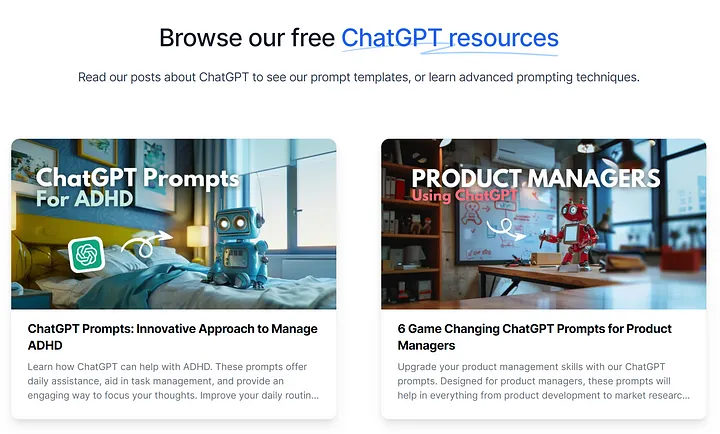Free Website Malware Scanner: Best Security Tools & Tips
Free Website Malware Scanner: Best Security Tools & Tips
Website security is now a big deal for everyone online. With cyberattacks getting smarter, we need to stay ahead. So, how do you protect your site? The key is using top free website malware scanners and following strong security steps. But, do you know how to spot and fight website malware?
In this guide, I'll show you the best tools and tips for website safety. You'll learn about common malware types and the best free scanning tools. By the end, you'll know how to keep your online space safe.
Key Takeaways:
- Discover the most effective free website malware scanners to protect your online presence
- Understand the common types of website malware and their impact on your site's performance
- Learn to identify the warning signs of a potential malware infection
- Explore essential website security practices to prevent and mitigate malware attacks
- Stay informed on the latest trends and best practices in website security
Understanding Website Malware and Its Risks
As a website owner, it's key to know about different malware types and their effects. Malware, or "malicious software," includes many threats. These threats can harm your website's performance and user experience.
Common Types of Website Malware
The world of website malware is vast and always changing. New threats pop up all the time. Here are some common types of malware that might target your website:
- Viruses: Malicious code that can spread and infect your website, risking your data.
- Trojans: Programs that look like real software but secretly give attackers access to your website.
- Spyware: Software that secretly collects and sends out sensitive information from your website.
- Ransomware: Malware that locks your website's files and demands a ransom to unlock them.
How Malware Affects Your Website Performance
Malware on your website can severely impact its performance and user experience. It can slow down your site, disrupt its functions, or even shut it down. Also, malware can make visitors lose trust in your website.
Signs Your Website May Be Infected
Spotting malware signs early is crucial. Here are some common indicators:
- Sudden drops in website traffic or user engagement
- Unexpected pop-ups, redirects, or suspicious content on your site
- Increased website loading times or intermittent downtime
- Warnings from search engines or security providers about malware threats
By watching for these signs, you can quickly address malware issues. This helps protect your online presence from malware detection, web vulnerability analysis, and website threat monitoring.
https://youtube.com/watch?v=Quk5PP2g5pM
Best Scan Website for Malware For your site free
Keeping your website safe from malware is key today. Luckily, many free online tools can scan your site for threats. Let's look at some top choices to keep your site scan website online, scan url link, and safe web check.
Sucuri SiteCheck Scanner
The Sucuri SiteCheck scanner is a top pick for scan website online. It checks your site for malware, blacklisting, outdated software, and security holes. The best part? It's free to use.
Google Safe Browsing Diagnostic
Google, a leader in online security, has its own safe web check tool. The Google Safe Browsing Diagnostic lets you scan url link and see if your site is flagged for malware. It gives detailed reports and tips to fix any issues.
VirusTotal Website Scanner
VirusTotal is a detailed scan website online tool that uses many antivirus engines. It scans for malware like viruses, trojans, and botnets. This free service gives you a full view of your site's security.
Using these free tools can help protect your site and keep visitors safe. By regularly scan url link and checking your site's health, you can quickly fix any security problems. This keeps your site safe web check for everyone.
Top Free Online Malware Scanning Tools
In today's fast-changing cybersecurity world, it's key to have the right tools to find and fight website malware. Luckily, there are many free online tools to help protect your online space. Let's look at three top ones: Sucuri SiteCheck, Google Safe Browsing Diagnostic, and VirusTotal Website Scanner.
Sucuri SiteCheck Scanner Features
Sucuri SiteCheck is a detailed website malware scan tool. It checks your site's security in just a few clicks. It finds threats like malicious code, blacklisting issues, and outdated software.
It also gives you insights into your website's health. This helps you strengthen your cybersecurity.
Google Safe Browsing Diagnostic
Google's Safe Browsing Diagnostic uses Google's big data network to find security threats. It checks your site against Google's blacklists. This gives you info on any suspicious activities or malware.
This info helps you fix vulnerabilities. So, your website stays safe for visitors.
VirusTotal Website Scanner Overview
VirusTotal is a strong website malware scan tool. It combines analysis from many antivirus engines and scanners. By submitting your website's URL, VirusTotal checks for malware like viruses and trojans.
The detailed report from VirusTotal is very helpful. It helps you find and fix website security issues.
These free online tools are great for keeping your website safe. Using Sucuri SiteCheck, Google Safe Browsing Diagnostic, and VirusTotal Website Scanner helps you stay ahead of cyber threats. This keeps your online space secure.
Essential Website Security Practices
Keeping your website safe is key in today's digital world. As someone who owns a website, I know how important it is to take steps to protect it. Here, I'll share important practices to help keep your site safe from threats.
First, picking a secure website hosting provider is vital. Look for hosts with strong security features like SSL/TLS encryption and regular updates. They should also offer reliable backups. This can greatly lower the chance of your site being hacked.
Next, it's important to keep your website's software up-to-date. This includes your content management system, plugins, and themes. Updates often fix security issues, so keeping everything current can stop hackers from finding and using weaknesses.
Finally, having a strong password policy for your site's admin accounts is crucial. Don't use simple or guessable passwords. Use a password manager to create and store strong, unique passwords for each account.
FAQ
What is the best free online tool to scan my website for malware?
Several free online tools can scan your website for malware. Sucuri SiteCheck, Google Safe Browsing Diagnostic, and VirusTotal are great options. Each tool offers unique features to help find and fix security issues on your site.
How can I tell if my website is infected with malware?
Signs of malware include sudden drops in traffic, higher bounce rates, or odd site activity. Using a free online tool for regular scans can catch malware early.
What are the most common types of website malware?
Common malware types include viruses, Trojans, spyware, and ransomware. These can steal data, hijack your site, or demand ransom. Knowing about these threats helps protect your website.
How can I improve the security of my website?
To boost your website's security, scan for malware regularly. Also, update your site's software, use strong passwords, and host on a secure platform. A solid security plan keeps your site safe from cyber threats.
Is it really necessary to scan my website for malware if I haven't noticed any issues?
Yes, scanning for malware is crucial, even without obvious problems. Malware can hide quietly. Regular scans catch threats early, protecting your site and customers.

Adam Pennell
CEO / Co-Founder
Enjoy the little things in life. It's possible that one day you'll look back and realize that they were the significant things. A significant number of persons who fail in life are those who, when they gave up, were unaware of how near they were to achieving their goals.
.webp)